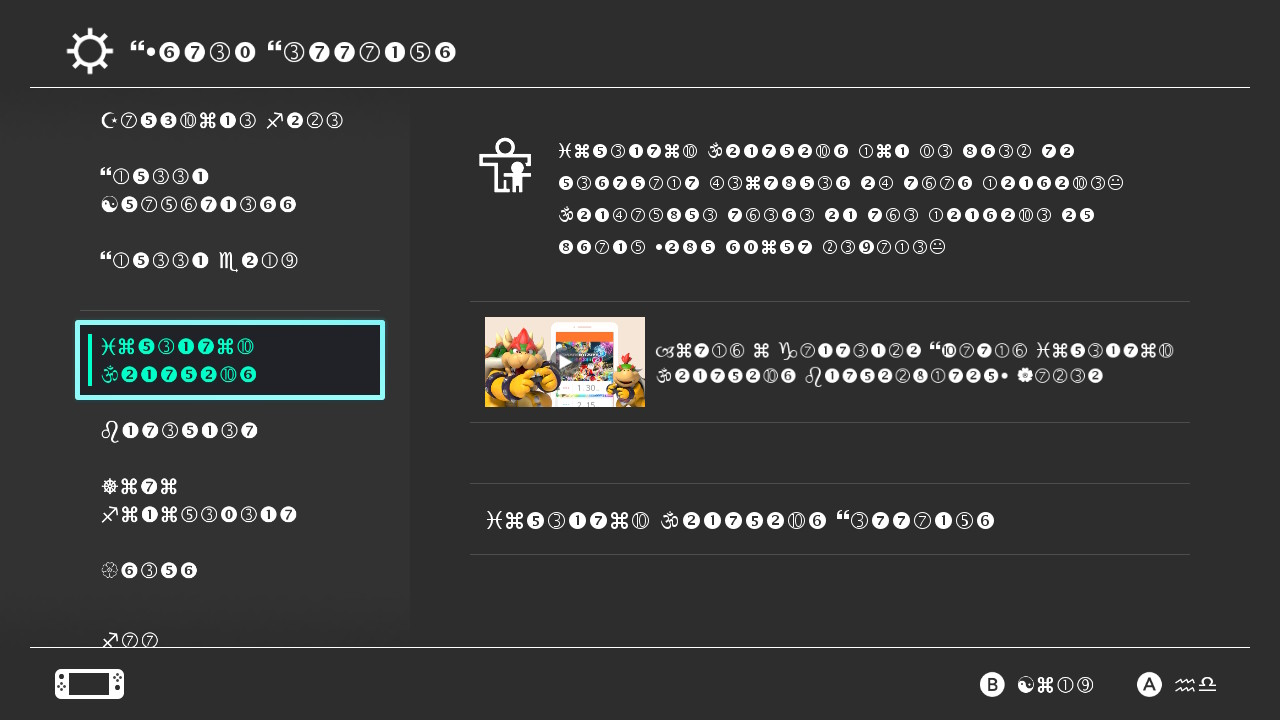A few things about using custom fonts on a modded Nintendo Switch. All this info is pretty easily findable online, but not in one place, as far as I can tell!
- The font has to be .ttf format.
- The font has to be under ~1.95 MB, or the Switch will crash on boot. You can use FontForge to remove unused glyphs to cut down on size.
- If it crashes, you can remove it by deleting the 0100000000000039 and 0100000000000811 folders inside atmosphere/contents on your SD card.
Put the .ttf file on your SD card. I put them in individual folders inside themes for easy access. Use NXThemes Installer to install, and reboot. That's all there is to it!
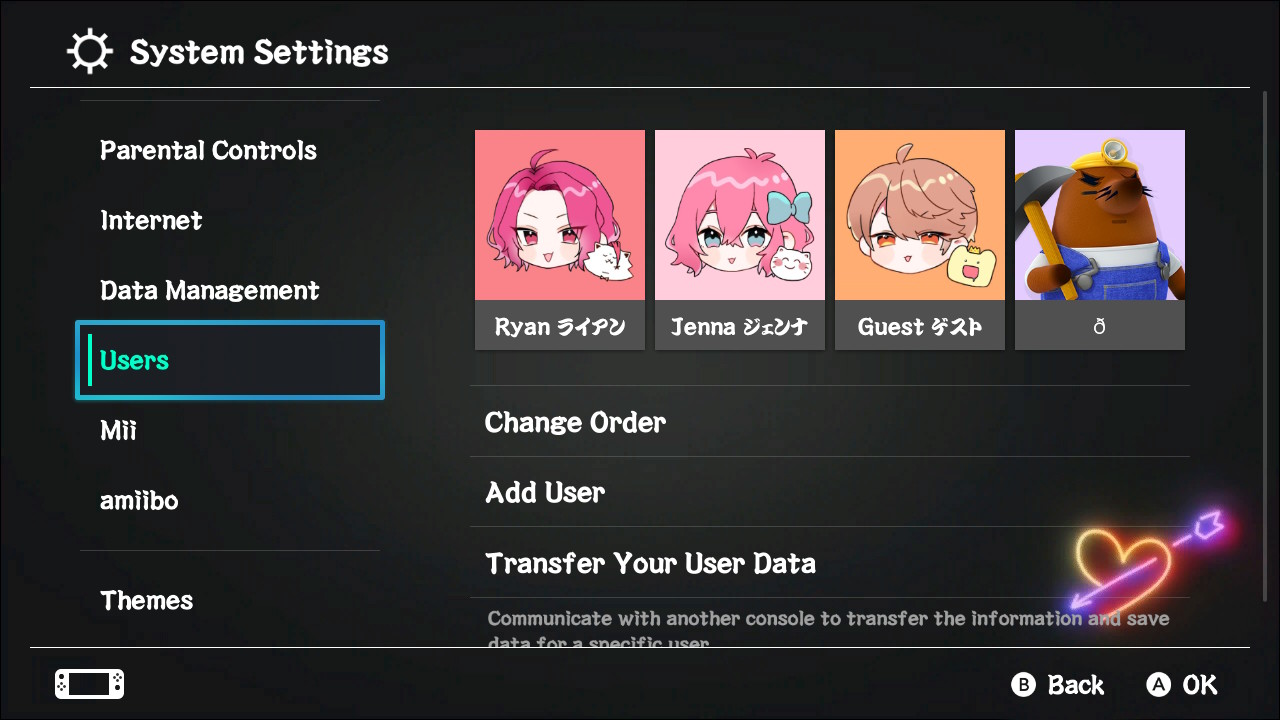
...Also, funny side note: When I first learned that custom fonts on the Switch was a thing, I immediately installed an Among Us font onto the system. In my haste, I forgot that this font only has glyphs for uppercase letters, and launching any app would cause this incomprehensible crash:
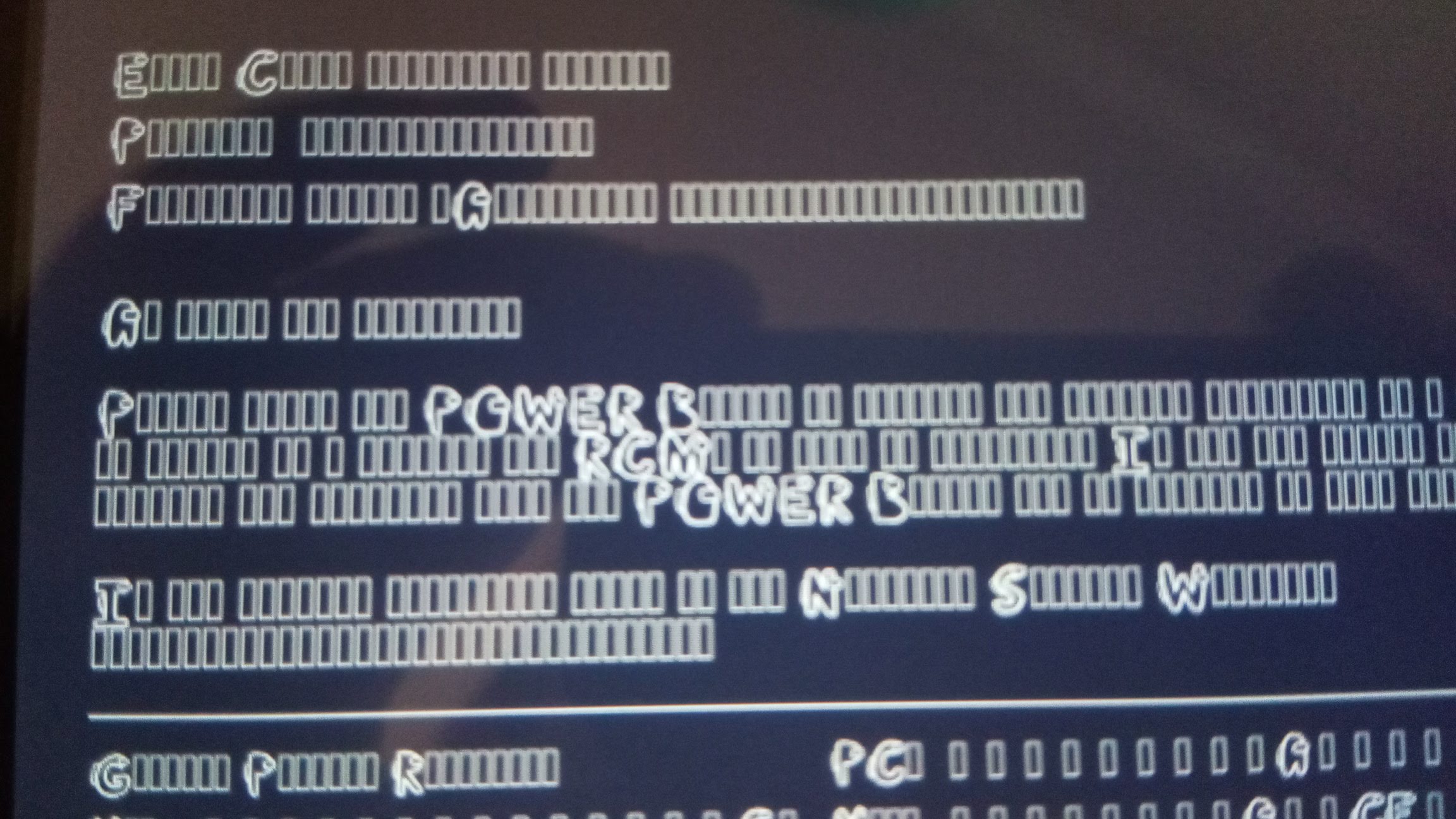
I'm not quite sure what caused this, since the file is well under 1 MB, but the lack of glyphs certainly wasn't helping things.
I didn't know about the folders thing yet, so I fixed this by launching NXThemes Installer in applet mode and hitting "Uninstall everything". Doing that also nuked my theme, though.
On a closing note, here's the Parental Controls menu in Wingdings.